
How to add Twilio SMS service into your app?
Follow steps below to easily add Twilio SMS service into your app:
Step 1 : Go to Twilio
Step 2 : Click on Sign up
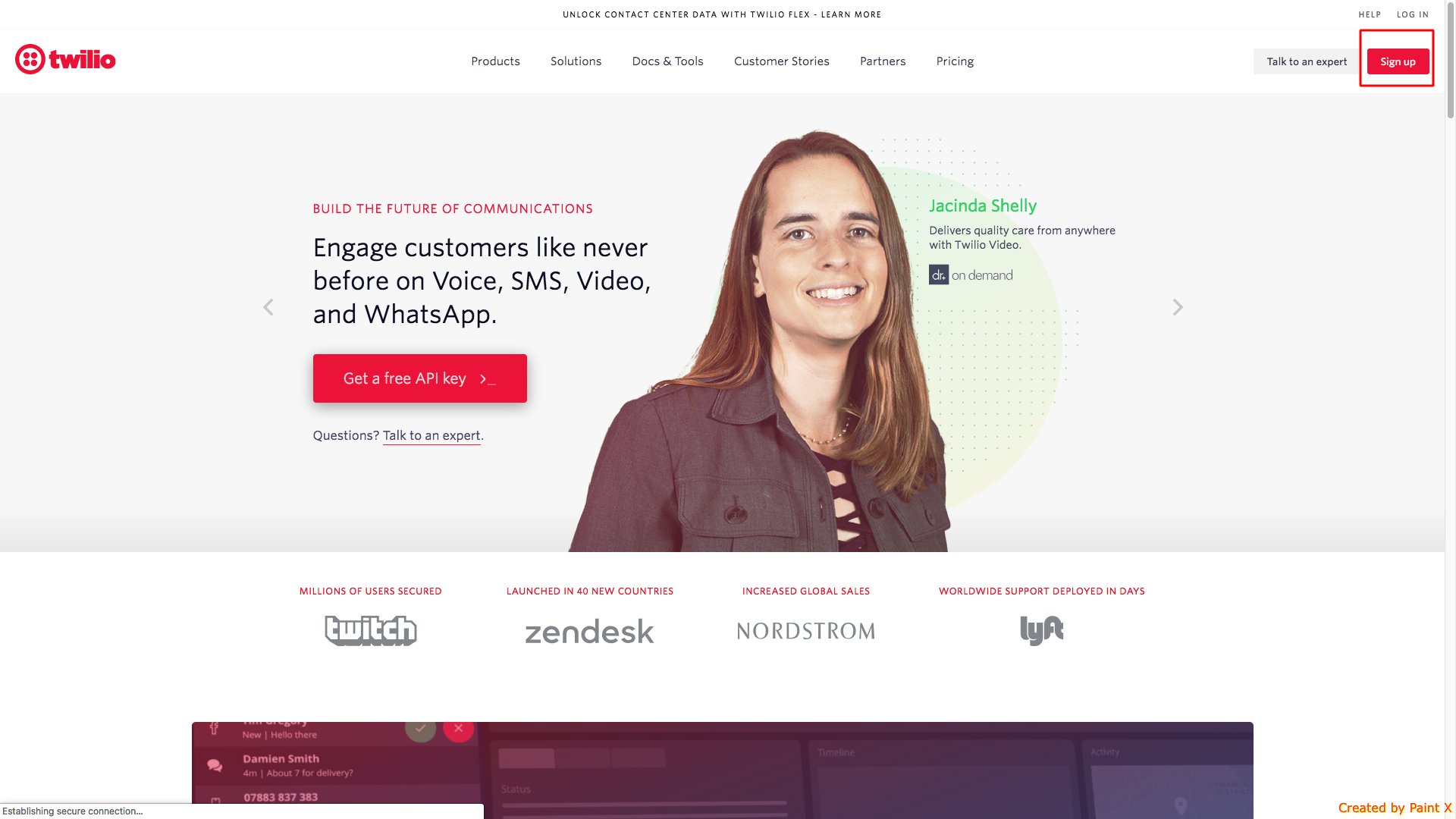
Step 3 : Enter your information and verify the captcha
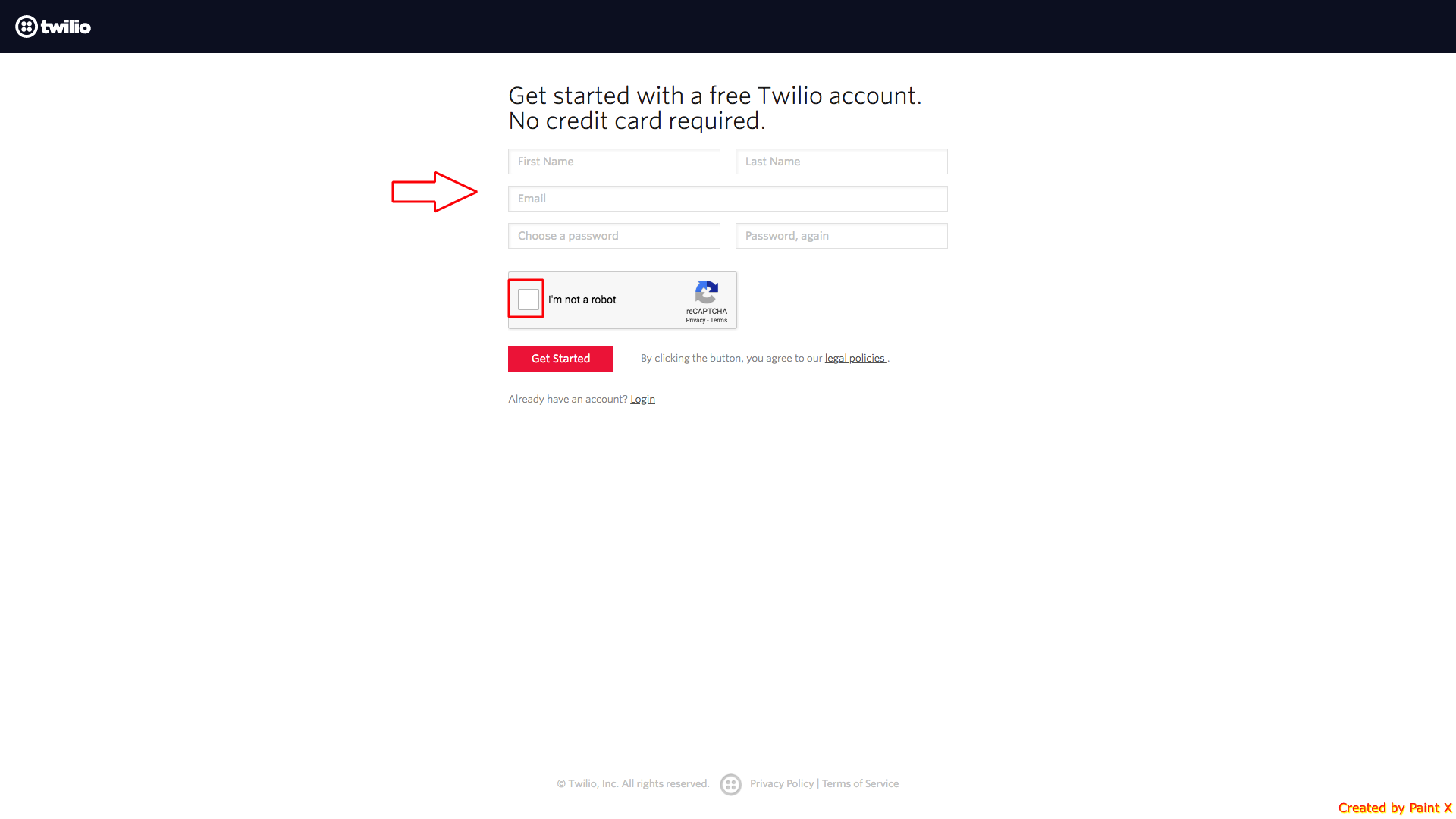
Step 4 : Click on Get Started
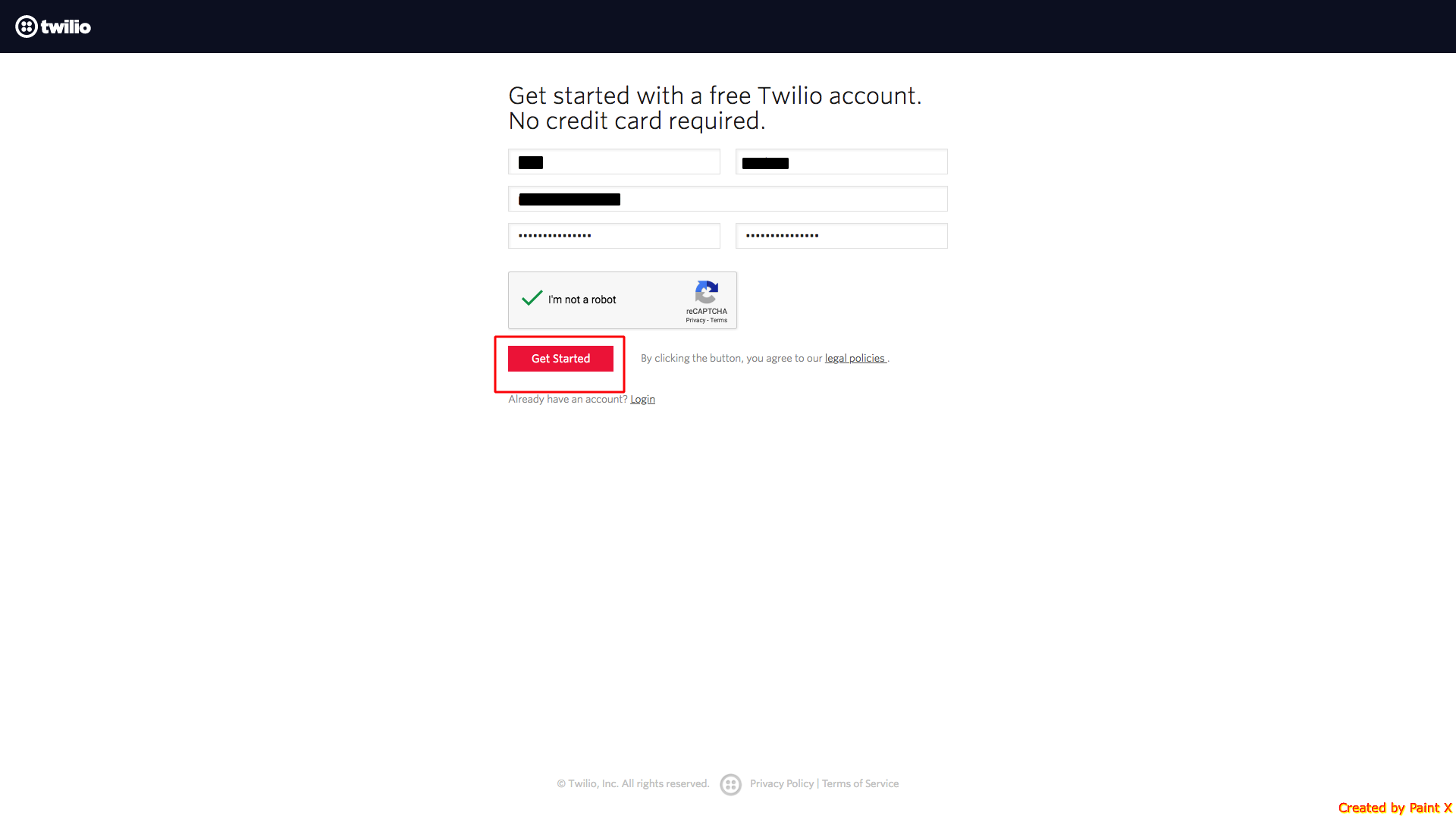
Step 5 : Enter your phone number and click on Verify
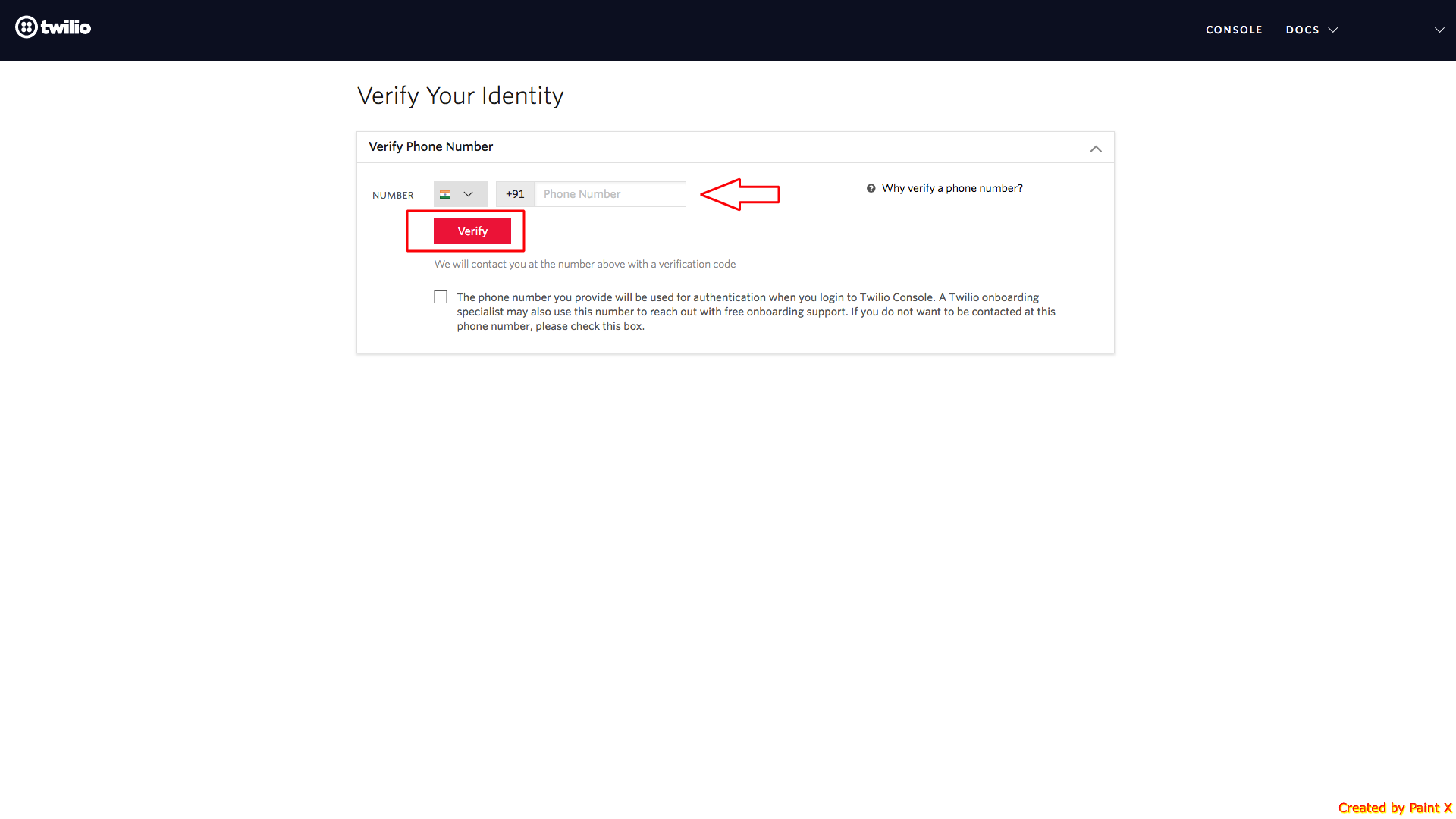
Step 6 : Enter the verification code and click on Submit
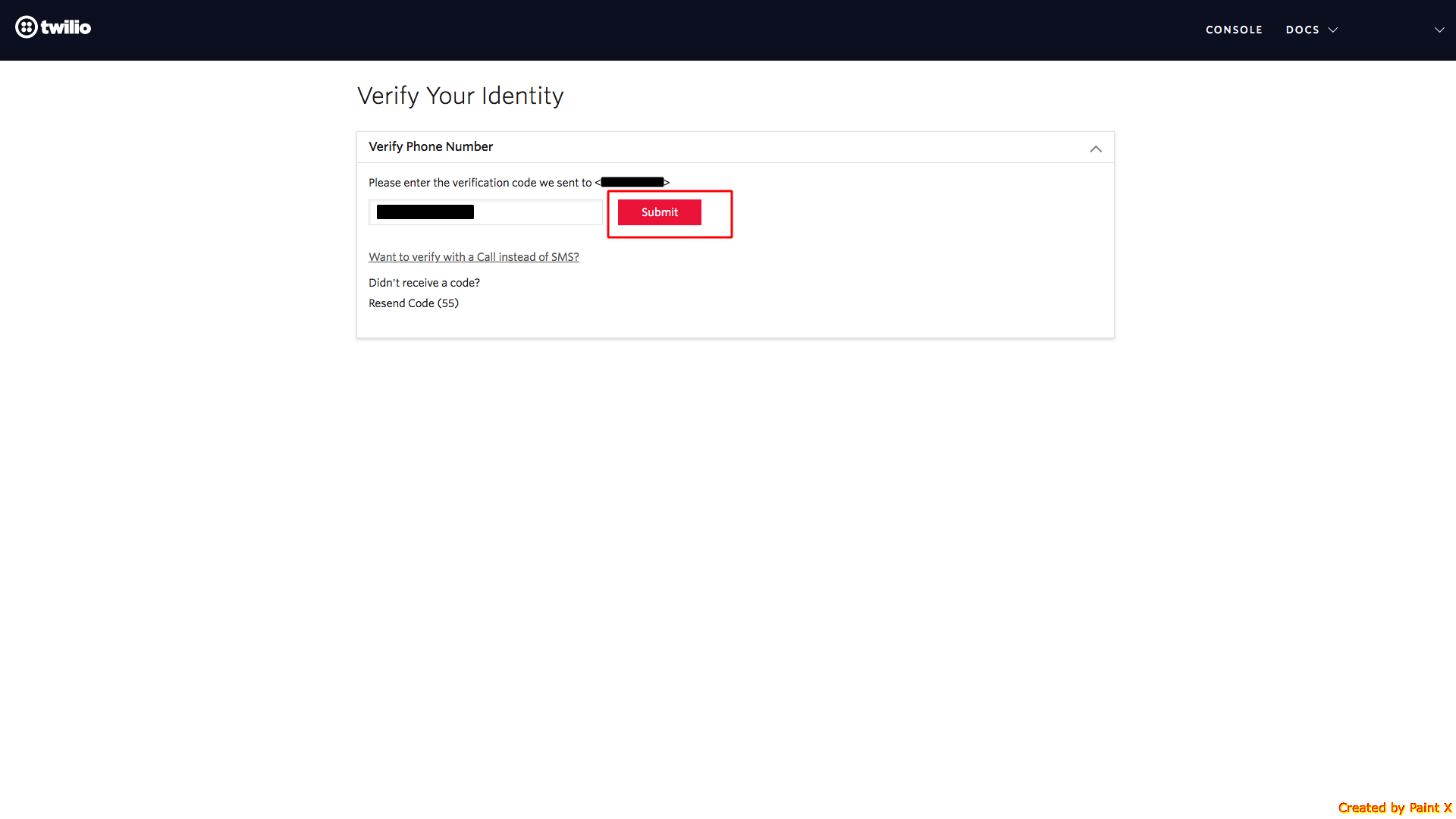
Step 7 : Here you will see some questions for customizing your experience. If you want, you can answer them or skip to dashboard
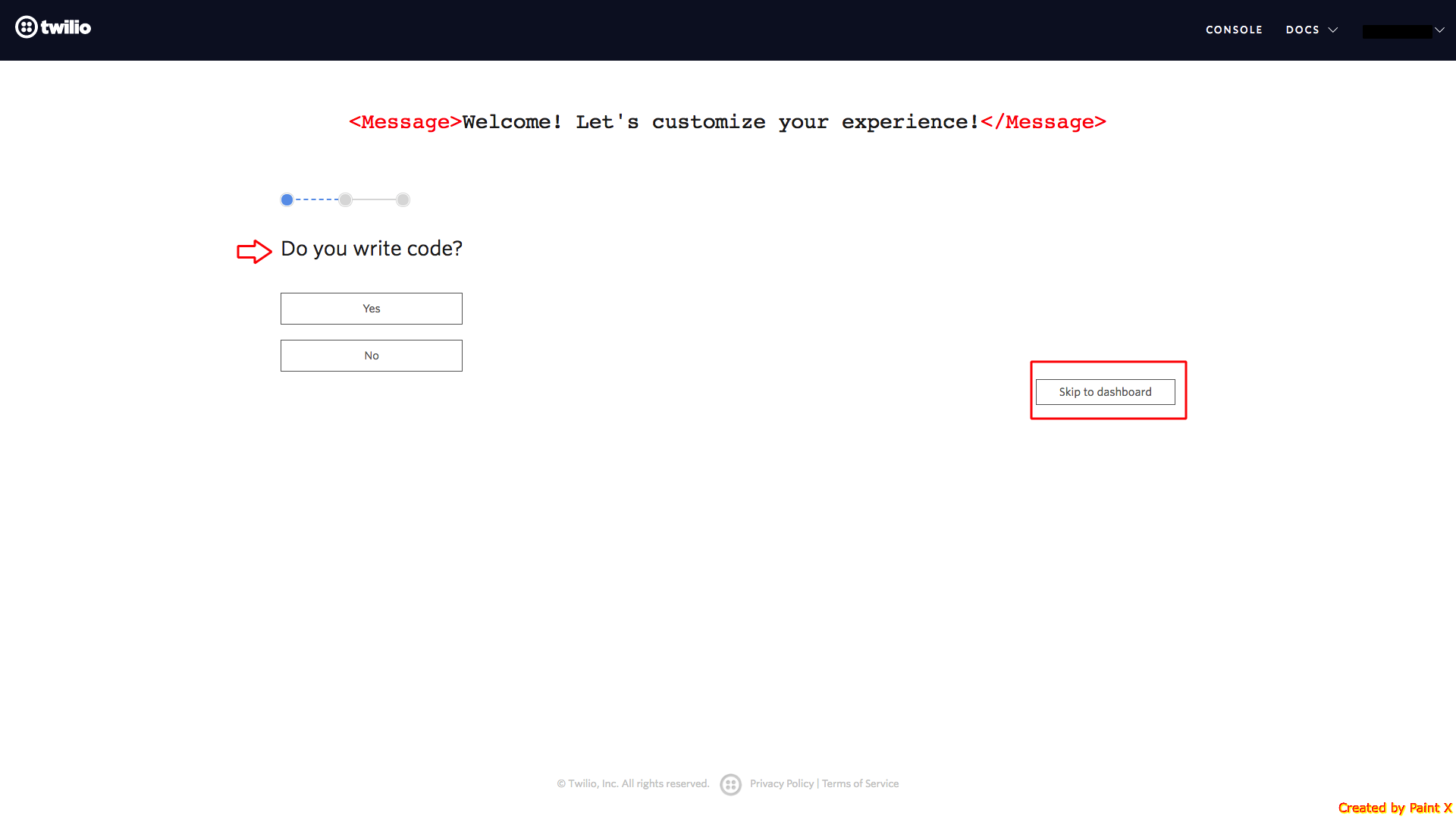
Step 8 : Click on Get a Trial Number
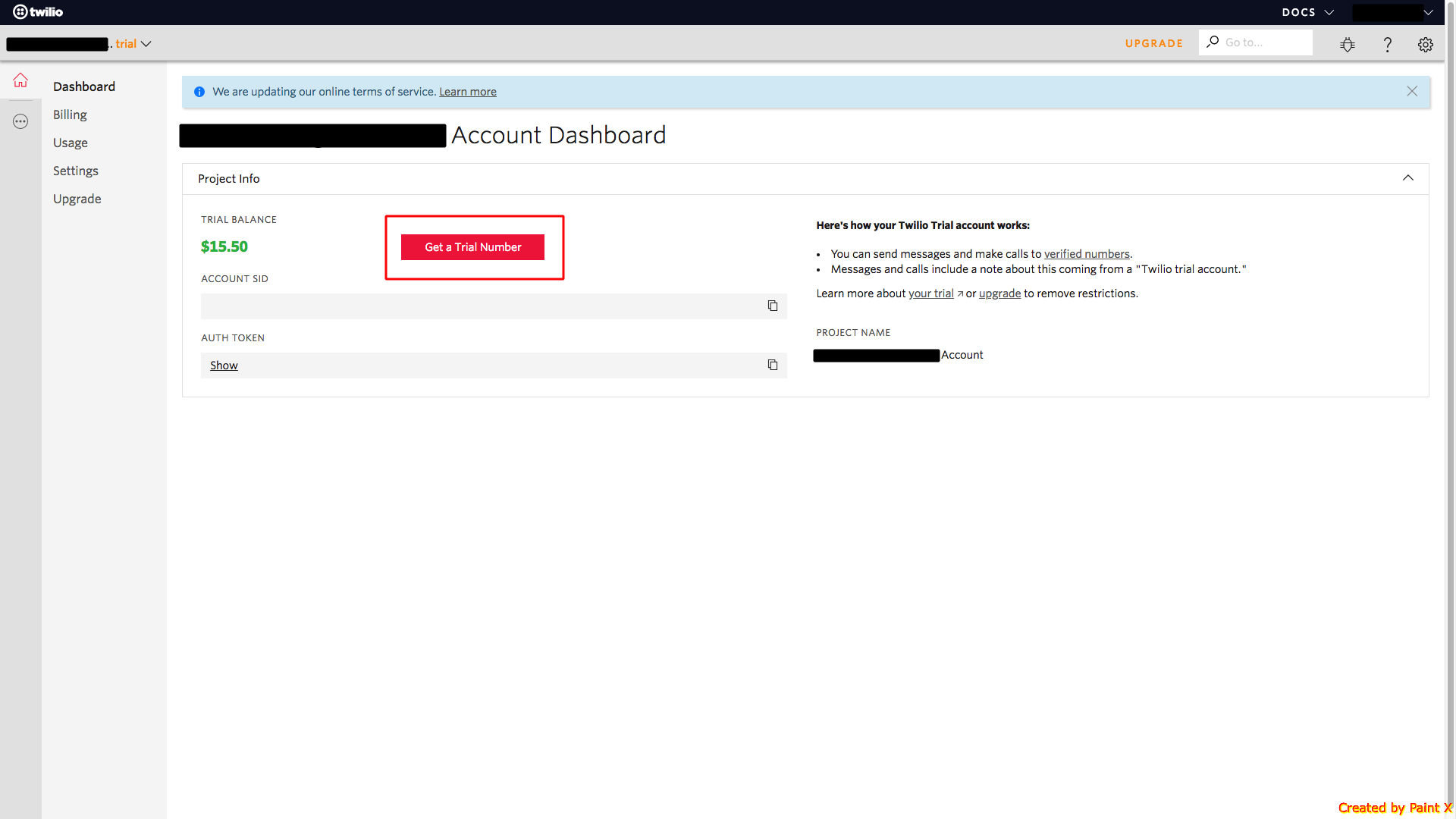
Step 9 : A popup showing a number will appear. If you want, you can search for a different number, or you can choose this number
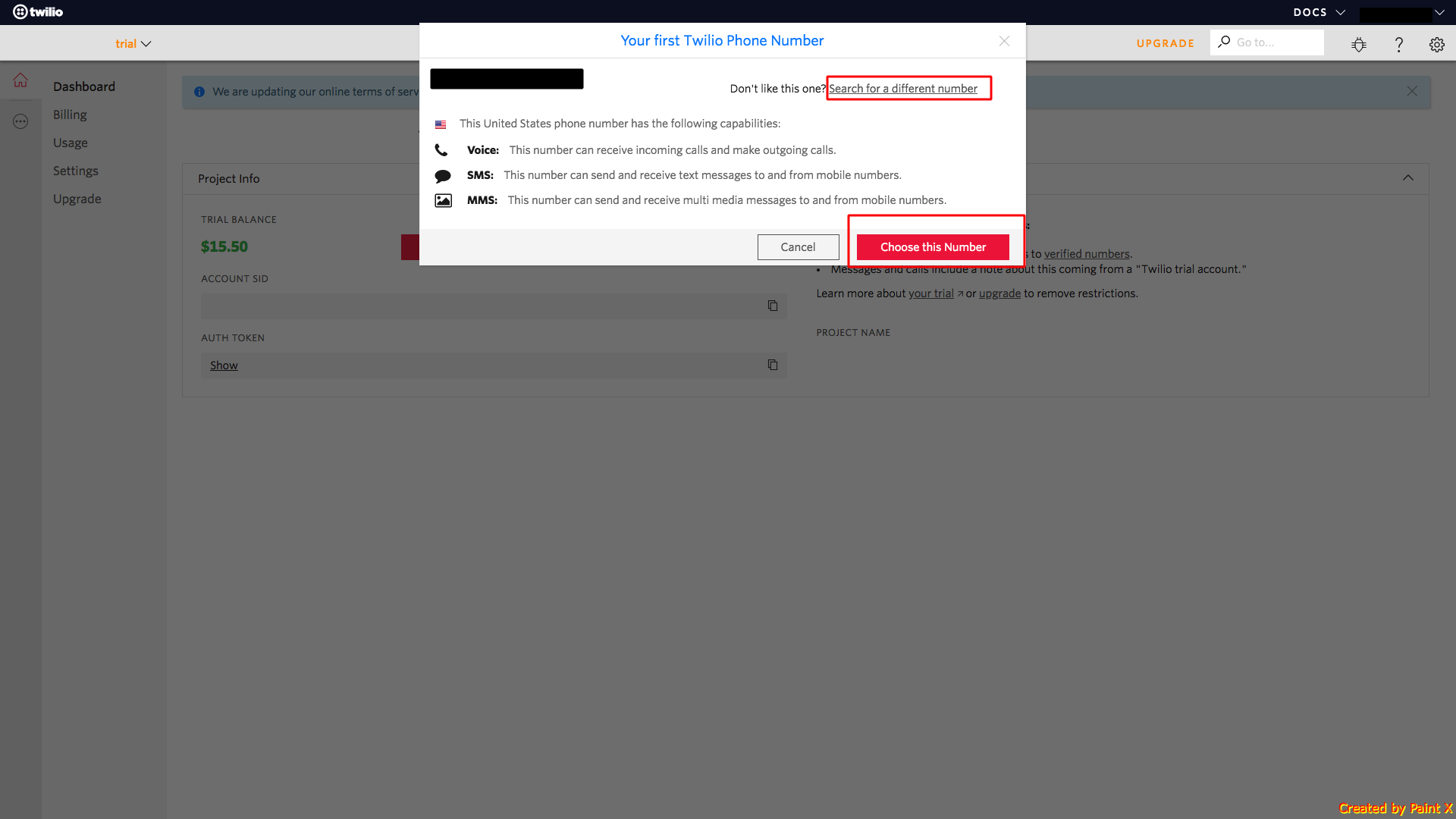
Step10 : You will see your new phone number. Copy it and click on Done
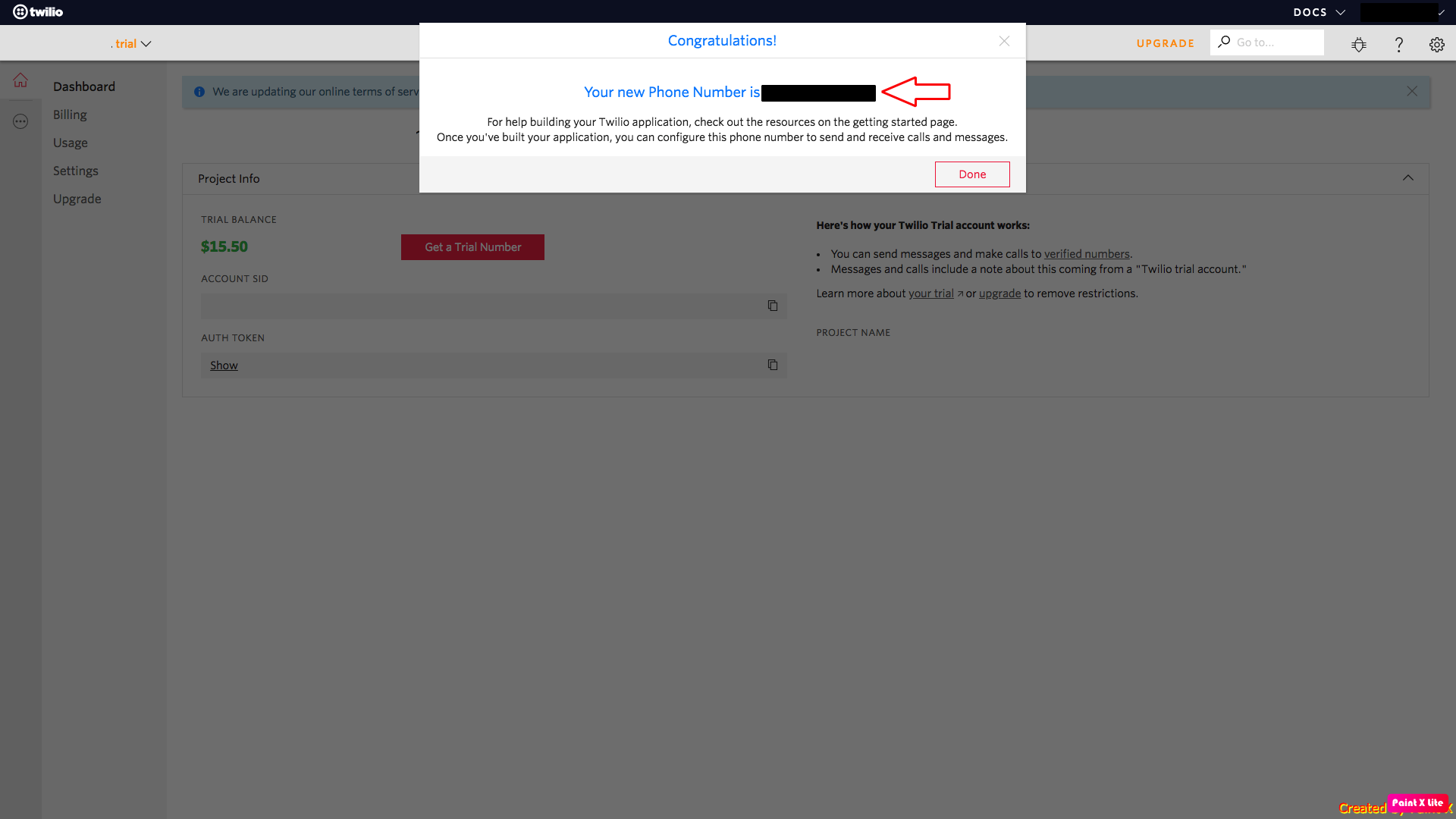
Step 11 : Here are your Account SID and Auth Token keys. Copy them too and click on three-dot icon present on the left most side of your dashboard
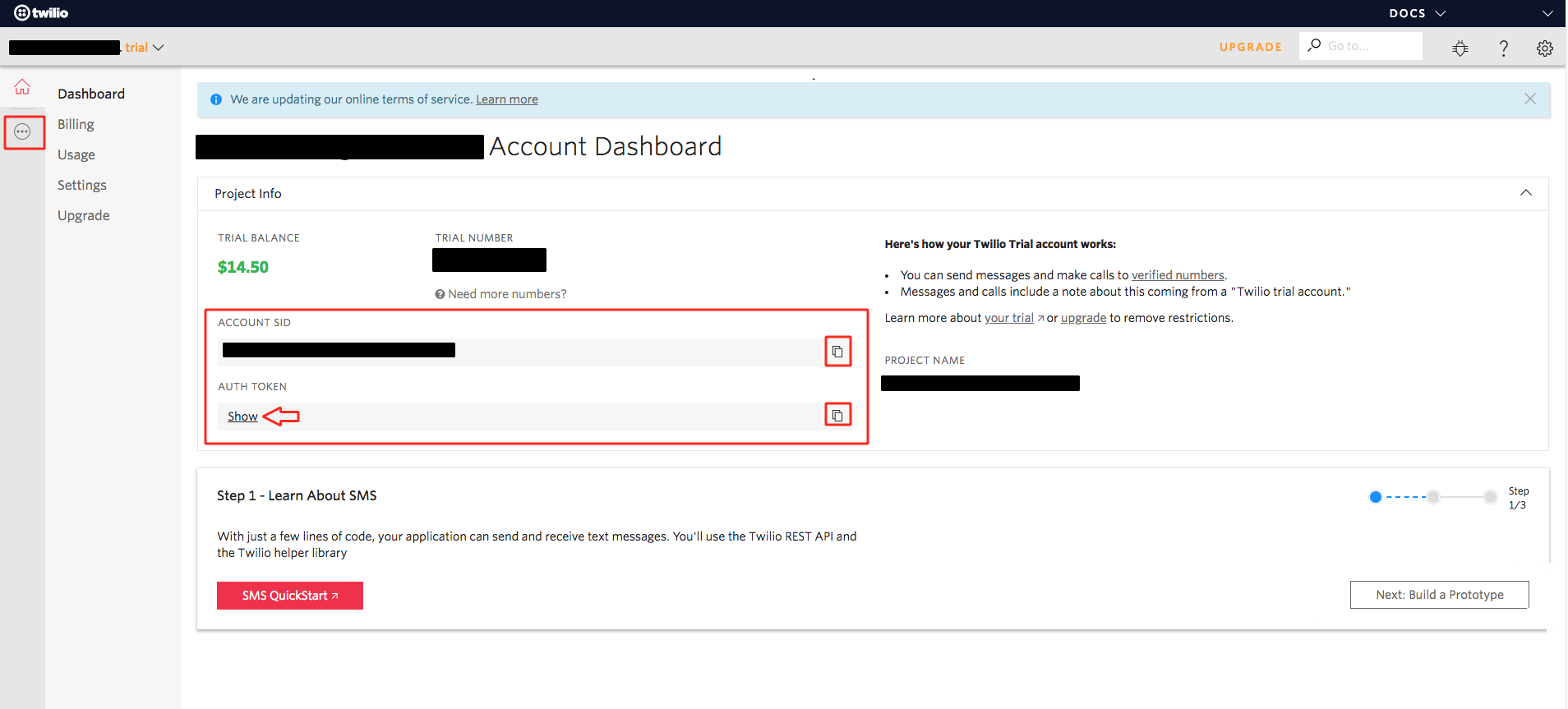
Step 12 : Select Programmable SMS
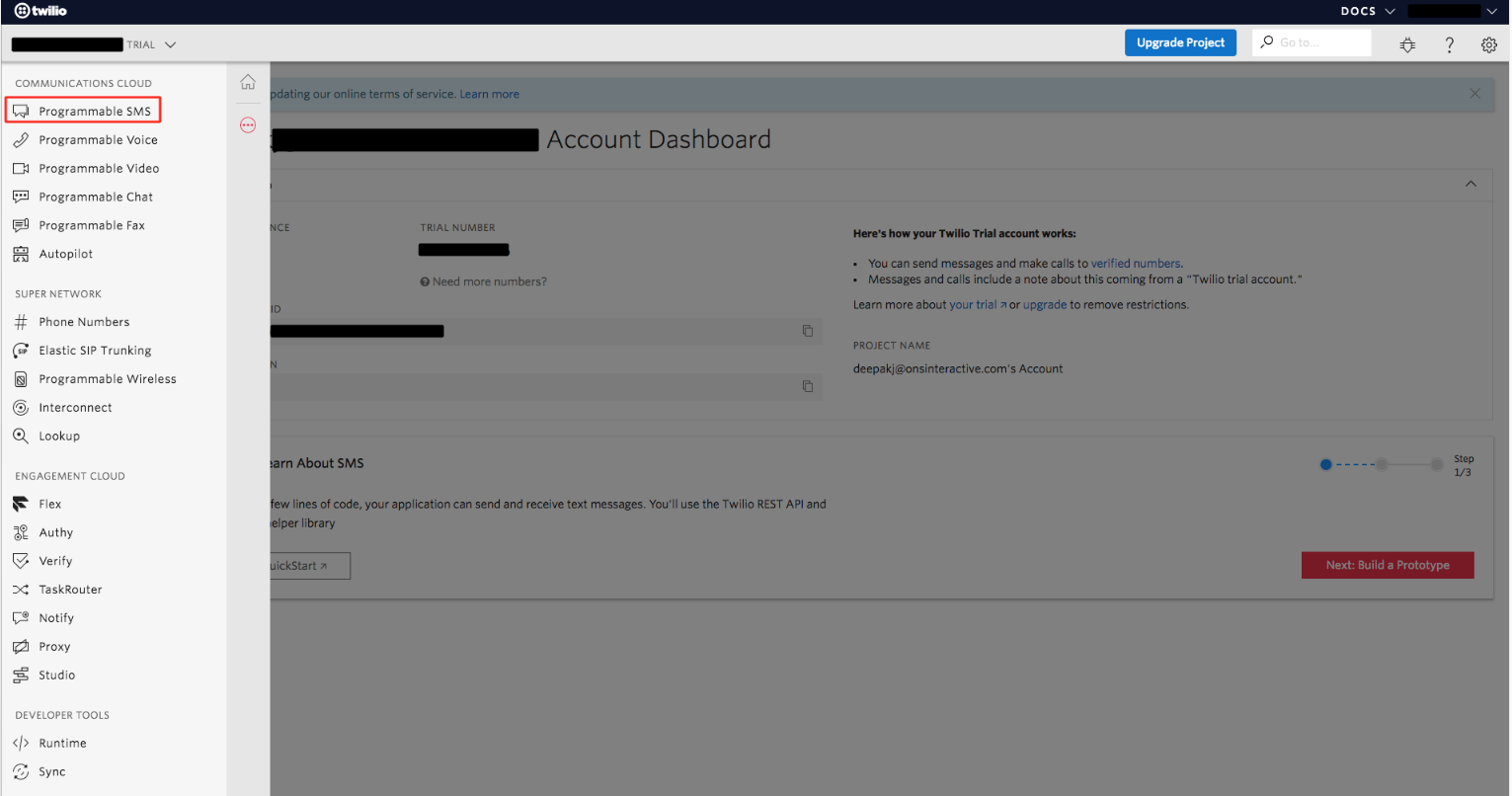
Step 13 : Click on Get Started
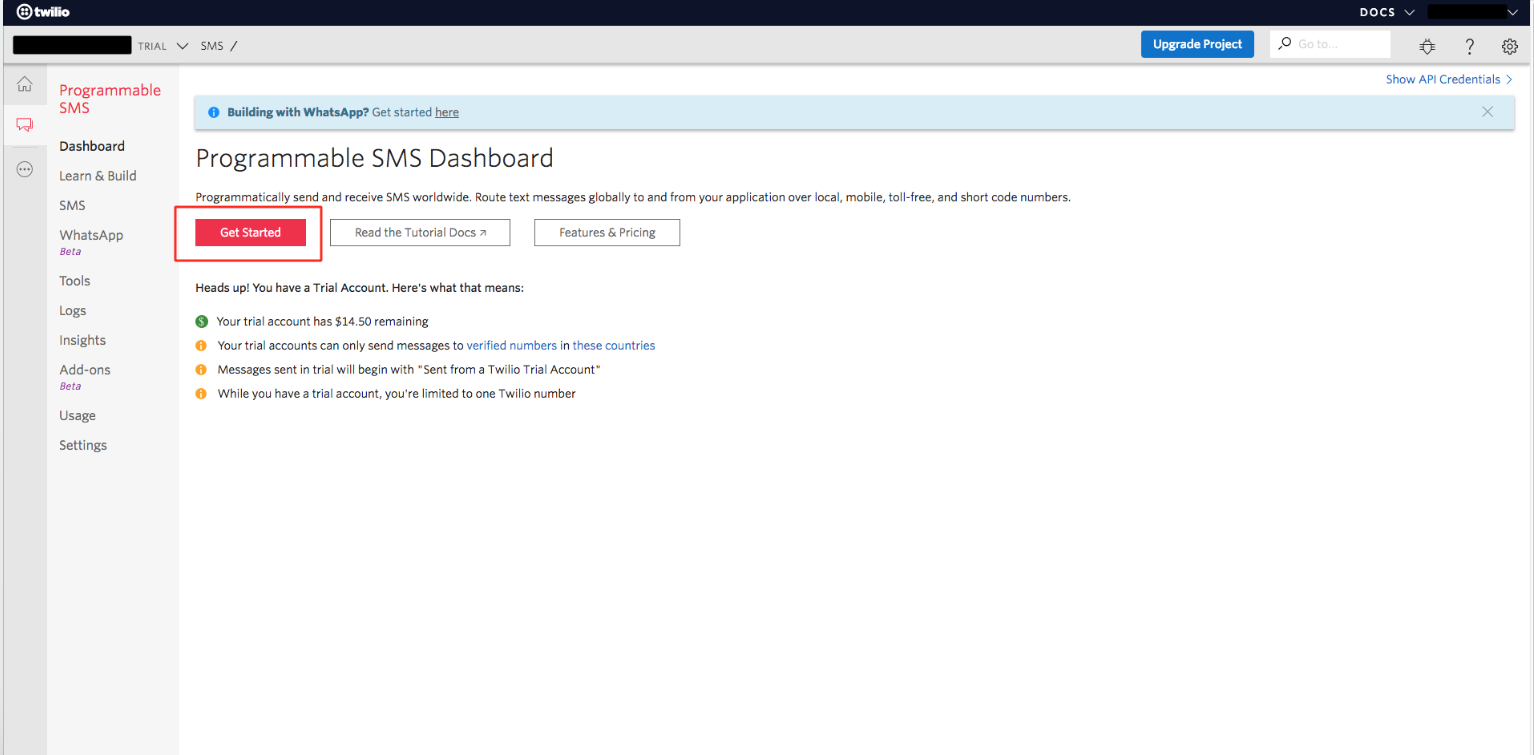
Step 14 : Here we will test the SMS service by sending a SMS from your selected number to your registered number or the number that you provide here. Enter the message in the body field and click on Make Request
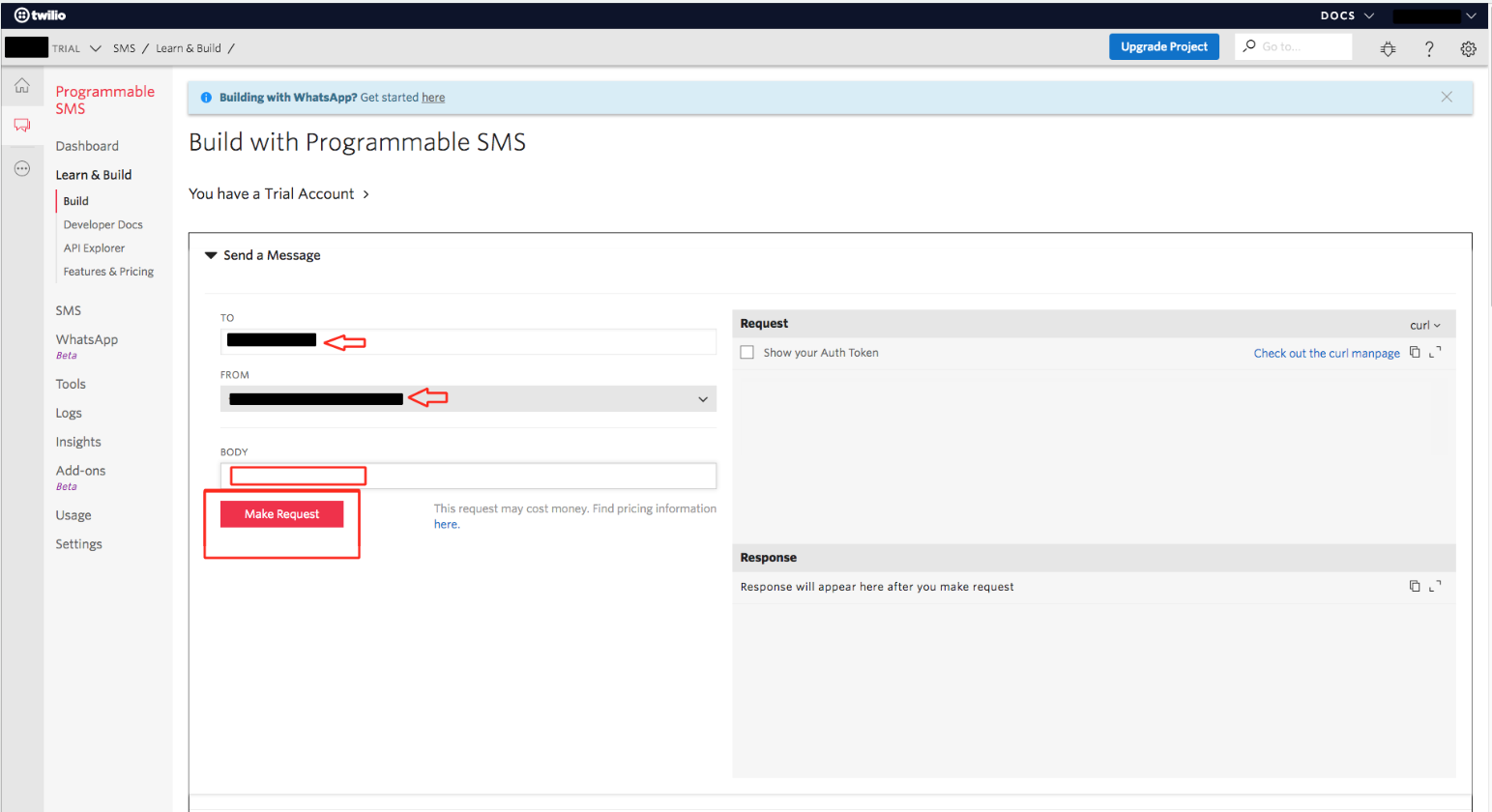
Step 15 : You will see the success message. Now click on Upgrade Project.
- Please note a newly created Twilio projects gets a free trial for testing the services. You need to upgrade your project in order to enjoy the Twilio SMS services without any restrictions.
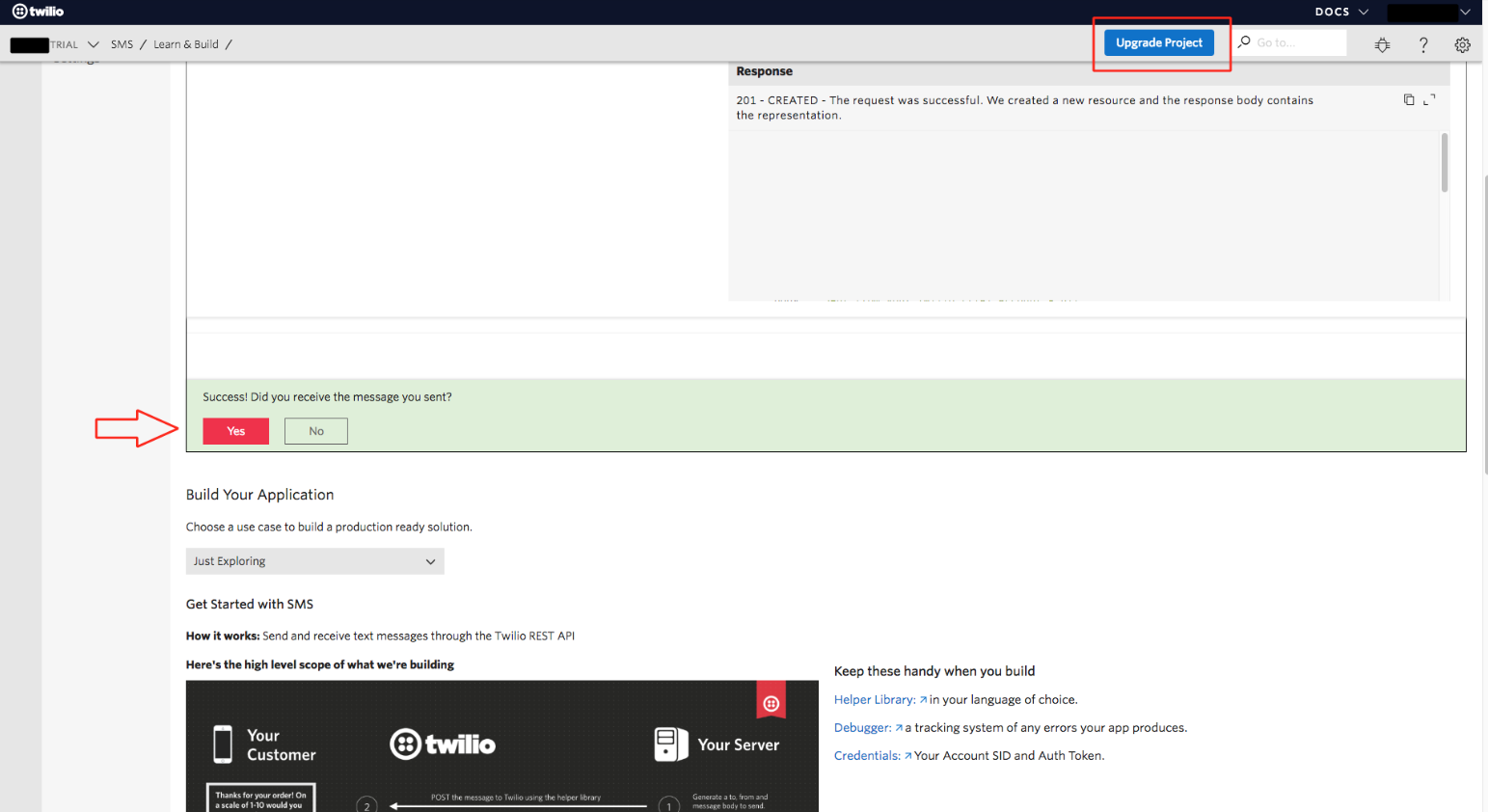
Step 16 : Enter your card details and click on Upgrade account
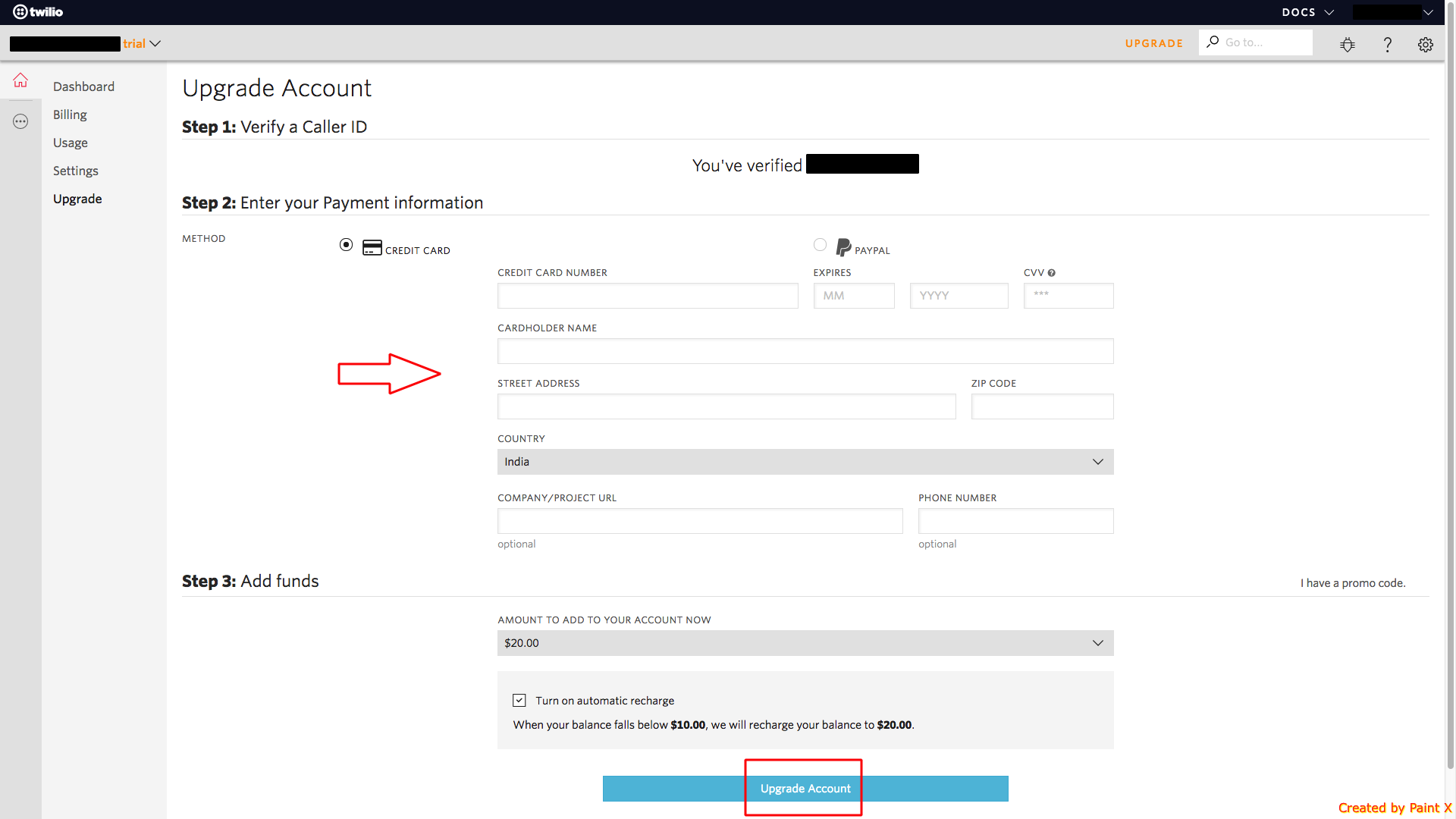
Step 17 : Now paste both the keys in their respective fields and phone number in from number field on creator software
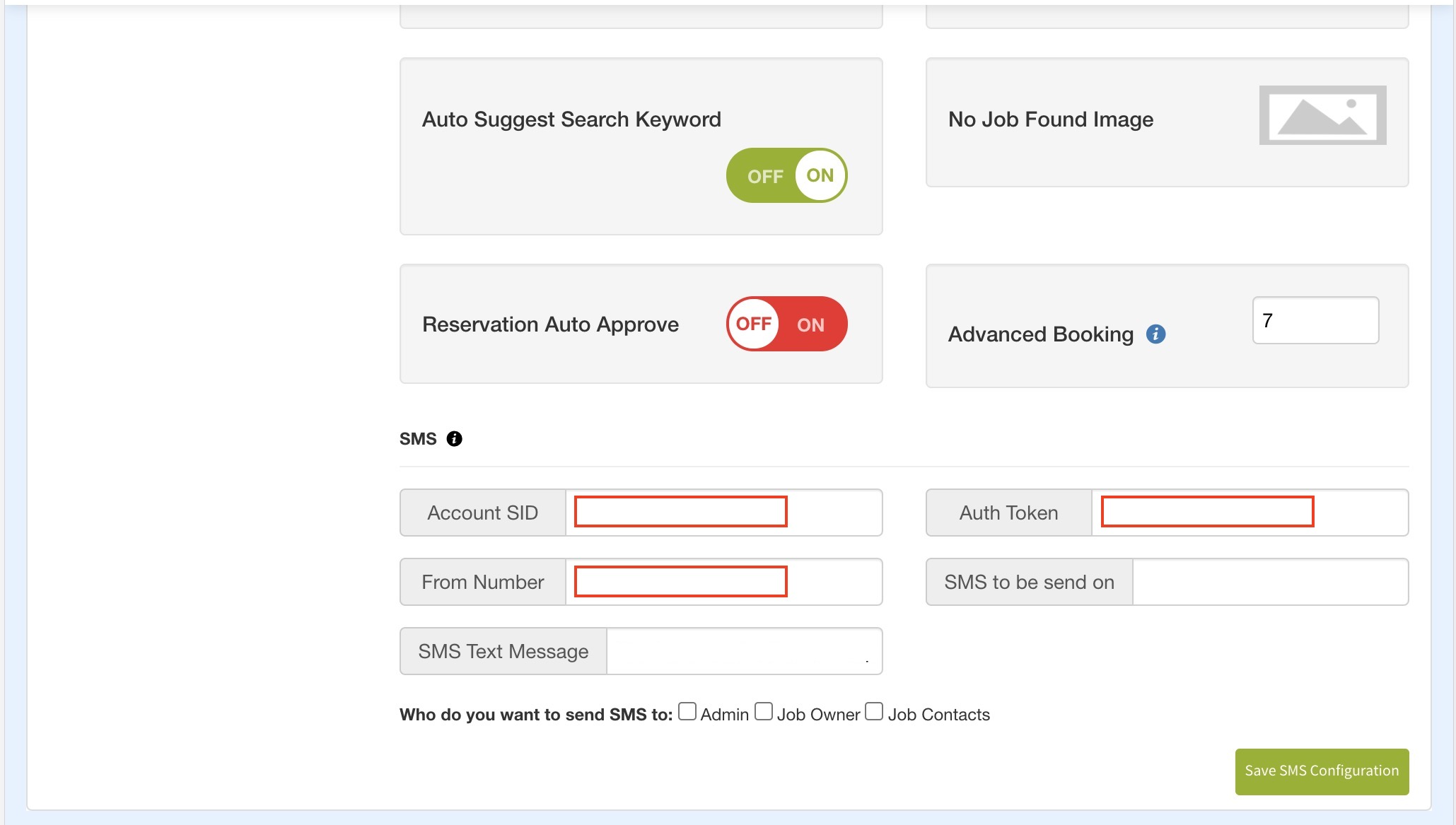
Was this article helpful
Was this article helpful
Thanks for your feedback!
- Sign In
